Print
- Font Size
-
- Small
- Medium
- Large
Application Example
MONITOUCH V10/V9/X1 series : Introducing the function relevant to Part11
Key features required by 21 CFR Part 11
The main functions required by 21 CFR Part 11 or the ERES guidelines of the MHLW and the related functions of the V9 series are listed below.
| 21 CFR Part 11 requirements | Related features of MONITOUCH V10/V9/X1 series |
|---|---|
| An electronics signature that is legally binding equivalent of traditional handwritten signatures | Extended Data Sheet |
| Prevention of the falsification of various data | Data Logging, Alarm History, Event History |
| Controls for the audit trails (operation log) | Operation Log |
| Security (access authority management, user identification and deletion management) | Security Component Parts |
MONITOUCH V10/V9/X1 Functions Related to 21 CFR Part 11
Electronic Signatures
PDF File Output Function (Data Sheet Function)
 | ・You can save the pre-created format to an SD card as a PDF file. |
 | ・The print format can be used to display PLC values, graphs, and images. |
 | ・PDF file output is page insertable, so you can save it as a single file. (an industry first) (*1) |
 | ・Direct printing to the printer is also possible. |
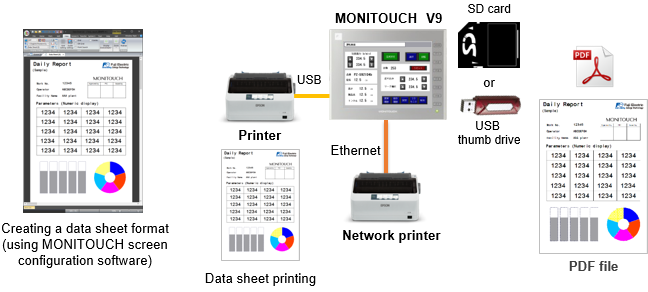
 | ・The "Extended Data Sheet“ function is used. |
Electronic Signature Function (Signed on a PDF File)
Industrial First (*1) | ・To save a signed PDF file, sign it by hand on the screen of MONITOUCH V10/V9/X1 and then output it as a PDF file. |
 | ・This ensures that the data is stored in the same way as when it is stored in a paper form, with the handwritten signature of the individual. |
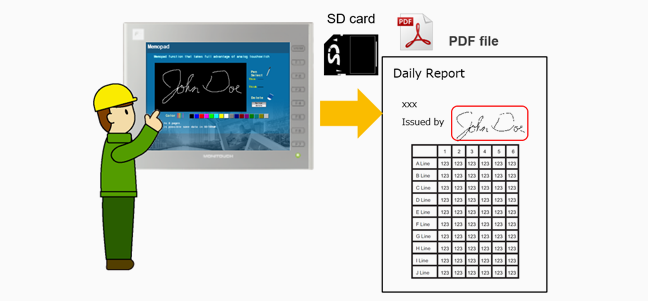
 | ・The “Extended Data Sheet” and “Memo Pad” features are used. |
*1: According to our research.
Prevention of Data Falsification
Prevention of Data Falsification by Outputting Log Data in BIN File Format
 | ・Logging data (temperature, pressure, etc.) and alarm history stored in MONITOUCH V10/V9/X1 can be saved in the BIN file format (*2) in an SD card or a USB thumb drive. |
 | ・The contents of the data cannot be easily viewed or altered because the data is in the BIN file format. |
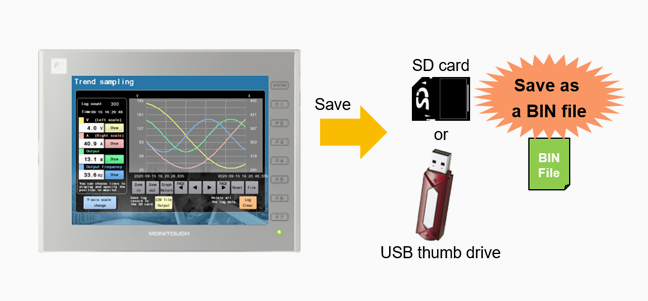
Applicable MONITOUCH V10/V9/X1 features: Data Logging, Alarm History, Event History
*2: To convert the BIN file to a CSV file, a dedicated tool is required.
Controls for Audit Trails (Operation Log)
Operation Log Function
 | ・Operations such as on-screen push-button operations and numerical input are recorded in chronological order. |
 | ・You can refer to the history of who/when/what/how the operation was performed. It is useful for analyzing the cause of abnormalities. |
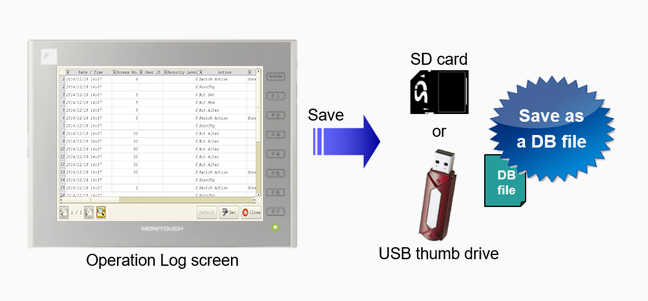
 | ・The operation log files stored in the storage can be converted to CSV files using the dedicated tool "LogToCSV". |
Security
* This function uses the "Security Component Parts" of MONITOUCH V10/V9/X1.Controls for Passwords
 | User IDs/Passwords Registration Using MONITOUCH |
 | ・You can easily register/change/delete user IDs or passwords with MONITOUCH V10/V9/X1 without preparing a computer if you log in to MONITOUCH V10/V9/X1 as an "Administrator". |
 | ・In addition, the administrator authentication allows you to refer to "Login History" and "Unauthorized Access History" and change the administrator's password. |

 | ・Password Conditions: |
 | - 8 to 16 characters in length, using one-byte alphanumeric characters and symbols. - Case sensitive - All types of uppercase letters, lowercase letters, and numbers must be used. |
 | Controls for Security Levels |
 | ・Security levels can be set for each user ID. Functional restrictions are applied according to the level. |
 | ・It is possible to interlock buttons and hide parts on the screen depending on the security level. The priority of operable buttons and displayable data is configurable for each security level. |
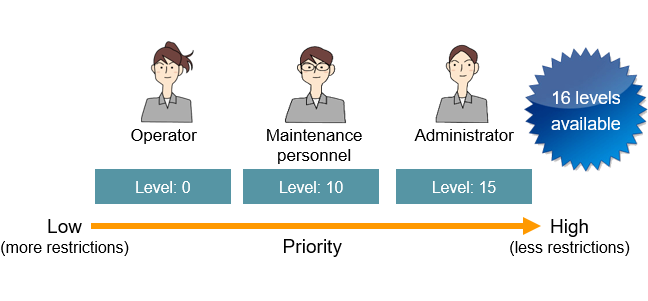
 | Controls for Password Expiration |
 | ・You can manage the expiration date of the passwords. |
 | ・Once the password expires, the user will not be able to login until the user changes his/her password. |
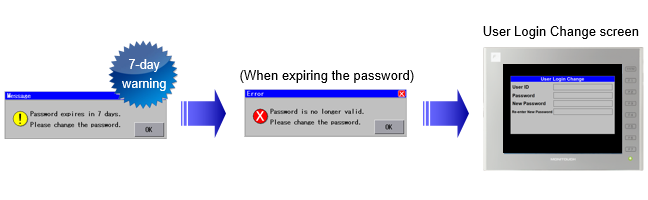
Auto Logout Function/Unauthorized Logins Prevention
 | Auto Logout Function |
 | ・You can set the system to automatically log out of the system when there is no screen activity within a set time. |
 | ・This prevents unauthorized access to the site. |
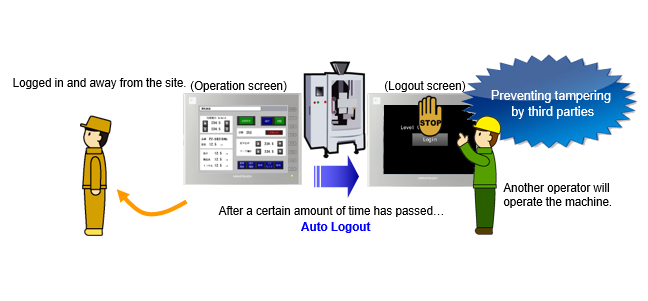
 | Prevention of Unauthorized Login |
 | ・If successive password mistakes are made, the registered user‘s settings will be disabled and the user will not be able to login. |
 | ・The administrator can re-enable the disabled user's password by setting it to “Valid” in the User Login Settings screen. |

List: Functions of the Security Component Parts
| Functions | What the Security Component Parts can do |
|---|---|
| Number of available users | 50 entries |
| Restrictions on Password Setting | The password must be: ・between 8 and 16 characters long in one-byte alphanumeric characters and symbols. ・case-sensitive. ・including all types of uppercase letters, lowercase letters, and numbers. |
| Restrictions on the use of passwords | Use of the last 10 passwords per user prohibited- |
| Password change function | User configurable |
| Security levels | 0 through 15 (16 levels) |
| Password expiration date | 0 through 65,535 days (Warning message 7 days before expiry) |
| Number of password errors | 0 through 65,535 times |
| Wrong password handling | Selectable as “Valid” or “Invalid” |
| Auto-logout function | 1 through 540 minutes |
| Log display | Login user history and unauthorized access history |
〈IMPORTANT〉 Appropriate System Architecture and Operation
This document explains some of the features of MONITOUCH V10/V9/X1 that are relevant to 21 CFR Part 11.
However, in order for your system to comply with Part 11, you will need to build and operate a suitable system.
However, in order for your system to comply with Part 11, you will need to build and operate a suitable system.

Copyright©2013 Hakko Electronics Co., Ltd. All Right Reserved


