- 首頁 >
- 產品情報 >
- Smart Editor >
- 運行環境
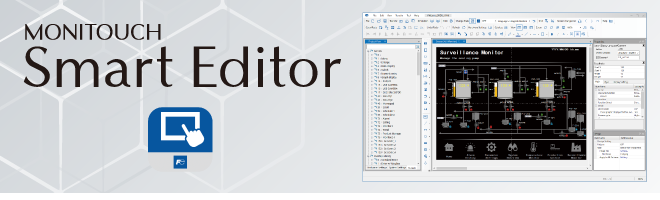
Model list
| 型號 | 產品內容 | 評論 |
|---|---|---|
| SMED-DL | MONITOUCH Smart Editor Single license - Download | |
| SMED-DL-SL | MONITOUCH Smart Editor Site license - Download | Unlimited number of licenses per worksite |
| SMED-DVD | MONITOUCH Smart Editor Single license - DVD | |
| SMED-DVD-SL | MONITOUCH Smart Editor Site license - DVD | Unlimited number of licenses per worksite |
| SMED-DVD-VUP | MONITOUCH Smart Editor DVD for Version upgrade | Version upgrade disc (License not included) *1 |
- *1 版本升級DVD。這是專門針對已經安裝Smart Editor的使用者。也可以像以前一樣從我們的官方網站下載(免費、需要用戶註冊)。
How to apply for SMED-DL
Place your order along with the application form at your local distributor, and you will receive a reply email once the procedure is complete.
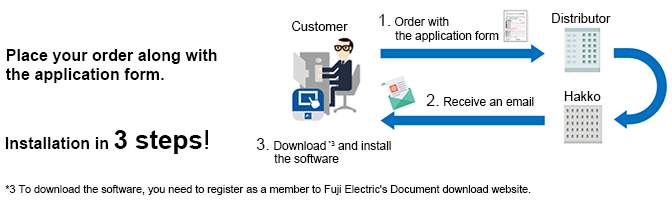
≫ Download the application form
System Requirements
| 電腦 | Personal computer for Windows |
|---|---|
| OS *4 | Windows 10 (64bit) Windows 11 (64bit) |
| CPU | Windows10: 推薦Intel Core 2 Duo 2GHz以上 Windows11: 2個核心以上的64位元兼容處理器 或System on a Chip (SoC) |
| 記憶體 | 推薦8GB以上 |
| 硬碟 | 安裝時 6.0GB 以上 |
| 磁碟裝置 *5 | DVD-ROM驅動器 |
| 顯示器 | 1920×1080點(Full HD)以上 |
| 其他 | ·Microsoft .NET Framework 4.0 以上 ·Visual Studio 2015-2022 Visual C++ 可轉散發套裝軟體 (若沒有,則於安裝時自動安裝) |
*4 Administrator privileges are required for installation.
*5 Not required for the download version.
Smart Editor無法編輯V7系列以前的機種。
V7系列之前的機種編輯,可以另外的編程軟體V-SFT-5。

Copyright©2013 Hakko Electronics Co., Ltd. All Right Reserved

